| 일 | 월 | 화 | 수 | 목 | 금 | 토 |
|---|---|---|---|---|---|---|
| 1 | 2 | 3 | 4 | 5 | 6 | 7 |
| 8 | 9 | 10 | 11 | 12 | 13 | 14 |
| 15 | 16 | 17 | 18 | 19 | 20 | 21 |
| 22 | 23 | 24 | 25 | 26 | 27 | 28 |
- Inventory
- 스택
- c#
- 해시
- QueryDSL
- 언리얼엔진
- Photon
- 내일배움캠프
- unityui
- BFS
- 유니티
- Unity2D
- 워크플로
- 스파르타내일배움캠프TIL
- C++
- Unity3d
- 알고리즘
- 구현
- Unity
- 프로그래머스
- 문자열
- 유클리드호제법
- 포톤
- UnrealEngine
- 순열
- UE4
- Firebase
- 이분탐색
- 스파르타내일배움캠프
- FSM
- Today
- Total
개발 낙서장
[TIL] 내일배움캠프 22일차 - Response Entity - 본문

오늘의 학습 키워드📚
Response Entity
- Spring Framework에서 제공하는 클래스 중 HTTP 요청(Request) 또는 응답(Response)에 해당하는 HttpHeader와 HttpBody를 포함하는 HttpEntity라는 클래스가 존재한다. 이 HttpEntity를 상속한 클래스가 ResponseEntity 클래스이다.
(RequestEntity도 존재한다.) - Response Entity는 HttpStatus, HttpHeader, HttpBody를 포함한다.
- HTTP 응답에 따른 제어가 필요할 때 Response Entity 클래스를 사용한다.
사용법은 간단(?)하다. 응답 성공(200)을 의미하는 ok에 데이터를 담아 return 해주면 된다.
@GetMapping("/{id}")
public ResponseEntity<ScheduleResponseDto> getScheduleById(@PathVariable Long id) {
return ResponseEntity.ok(scheduleService.getScheduleById(id));
}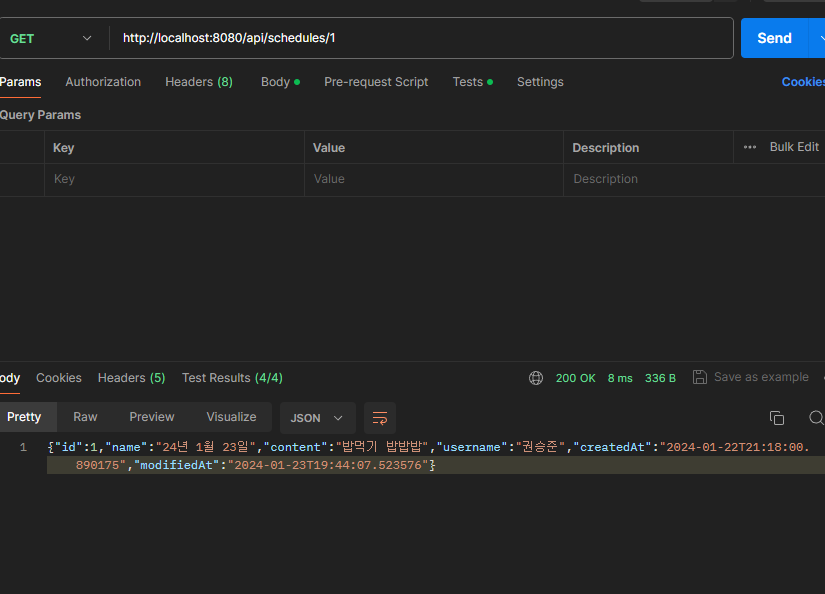
근데 body 말고 응답 상태라던지 응답 상태 코드를 담아주지 않았는데 확인할 수 있는 방법이 있다.
@GetMapping("/{id}")
public ResponseEntity<?> getScheduleById(@PathVariable Long id) {
return ResponseEntity.ok(HttpStatus.OK);
}
이런 식으로 Http 응답 상태에 대한 정보를 담아서 처리할 수도 있다.
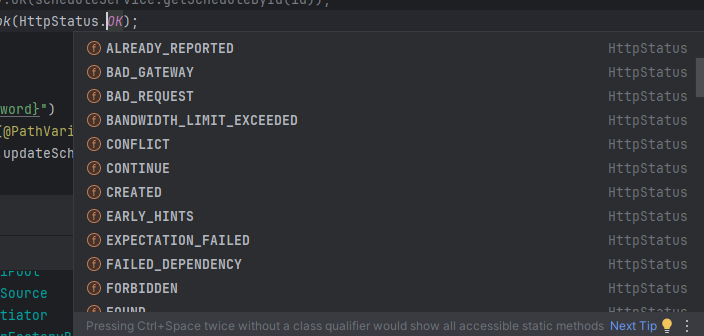
상태는 정말 다양하므로 상황에 맞게 사용하면 될 것 같다.
@GetMapping("/{id}")
public ResponseEntity<?> getScheduleById(@PathVariable Long id) {
return ResponseEntity.ok(HttpStatus.OK.value());
}
또한 상태의 value()로 상태 코드를 확인할 수도 있다.
그럼 이걸 처리할 때는 상태 코드, 메시지, 데이터를 모두 담고 싶다면 새로 클래스를 만들어 거기에 담아 반환해주면 된다.
@Getter
@Setter
@Builder
public class ResponseMessage<T> {
int httpCode;
String msg;
T data;
}상태 코드, 메세지, 반환할 데이터를 담은 ResponseMessage 클래스를 만들었다.
빌더 패턴을 통해 상태 코드와 메세지, 데이터를 담아 생성해주어 body에 담아 반환해주면 된다.
@GetMapping("/{id}")
public ResponseEntity<ResponseMessage<?>> getScheduleById(@PathVariable Long id) {
return ResponseEntity.ok(ResponseMessage.builder()
.msg(id + " 유저 탐색 완료")
.httpCode(HttpStatus.OK.value())
.data(scheduleService.getScheduleById(id))
.build());
}
상태 코드, 메세지, 데이터까지 이쁘게 잘 담아서 반환된다.
만약 실패할 수도 있으니 그땐 예외를 던져 Controller에서 잡아주면 된다.
public ScheduleResponseDto getScheduleById(Long id) {
Schedule schedule = scheduleRepository.findById(id).orElseThrow( () ->
new IllegalArgumentException("선택한 스케줄이 존재하지 않습니다.")
);
return new ScheduleResponseDto(schedule);
}Service에서 데이터를 올바르게 반환받지 못했을 경우 예외를 던지도록 했다.
@GetMapping("/{id}")
public ResponseEntity<ResponseMessage<?>> getScheduleById(@PathVariable Long id) {
ScheduleResponseDto dto;
try {
dto = scheduleService.getScheduleById(id);
} catch (IllegalArgumentException e) {
return ResponseEntity.badRequest().
body(ResponseMessage.builder()
.msg(id + " 유저 탐색 실패")
.httpCode(HttpStatus.BAD_REQUEST.value())
.data(null)
.build());
}
return ResponseEntity.ok(ResponseMessage.builder()
.msg(id + " 유저 탐색 완료")
.httpCode(HttpStatus.OK.value())
.data(dto)
.build());
}
기능이 복잡해지면 예외를 나눠서 해결할 수 있을 것 같다.
// 스케줄을 조회합니다.
function showSchedule() {
modalToggle(true);
$.ajax({
type: 'GET',
url: `/api/schedules/${currentId}`,
success: function (response) {
let message = response['data'];
let id = message['id'];
let name = message['name'];
let content = message['content'];
let username = message['username'];
let modifiedAt = message['modifiedAt'];
setModalValue(id, name, content, username);
}
})
}JQuery에서 데이터를 받으려면 해당 클래스의 데이터가 담긴 필드 명으로 받아오면 된다.
오늘의 회고💬
그냥 데이터를 반환하면 되는 줄 알았는데 이렇게 상태까지 담아서 반환하는게 처음엔 이해가 되지 않았지만 차근차근 검색해보고 해설 코드를 보면서 접근해서 어찌저찌 이해는 한 것 같다.
근데 어려워서 집중은 쉽지 않았다😥
내일의 계획📜
Spring 숙련 주차 강의를 내일부터는 진짜 들어야지!!!!
'Java > Sparta' 카테고리의 다른 글
| [TIL] 내일배움캠프 24일차 - 필터 (0) | 2024.01.26 |
|---|---|
| [TIL] 내일배움캠프 23일차 - 쿠키와 세션 (1) | 2024.01.25 |
| [TIL] 내일배움캠프 21일차 - Spring 개인과제 - (1) | 2024.01.23 |
| [TIL] 내일배움캠프 20일차 - Spring 개인 과제 - (0) | 2024.01.22 |
| [TIL] 내일배움캠프 19일차 - 데이터 처리 - (0) | 2024.01.19 |




